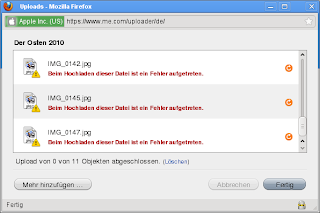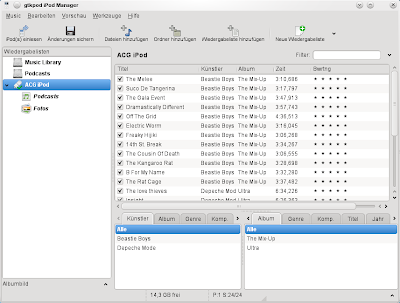Well, the MobileMe gallery upload seems to only like Mac browsers. I have only my SuSE box here, so I tried to upload using Chrom 5.0 and Firefox 3.5. No luck. Both browsers throw errors. Just like this:
So far, I cannot find any documentation on this behaviour. I would have assumed that either FFox or Chrome would work. MobileMe on OS X says it supports FFox and Safari. But since Safari is not available on Linux, I thought I might try FFox and Chrome. Now waiting for a MobileMe chat support guy. I doubt they are educated enough to actually help me…
Update: The chat guy was friendly, and had one hint: update to FFox 3.6. I was still on 3.5. And sure enough: now the upload works. Only one file at a time, though. But I found out even more on my own. It seems all the images are accessible from your iDisk as well. They are stored in Web/Sites/_gallery/id. Where id is the number of your gallery. However, you cannot just upload pictures there. Every image needs to be put in a separate directory. Every directory must then have the following files:
exif.json
large.jpg
medium.jpg
square.jpg
web.jpg
large.jpg: 2048×1536 (original resolution? at least for iPhone 3GS)
medium.jpg: 427×320 (approx. iPhone screen resolution)
square.jpg: 160×160 (thumbnail)
web.jpg: 1024×768
For portrait, I assume that the width and height are swapped. Have not checked this yet. Later, I will try to whip up a bash or Python script which produces these files automatically from a list of input images. Let’s see if this works.
Oh yes, one more thing: In Linux you can easily mount the iDisk with “wdfs http://idisk.me.com/your-id iDisk/
“.