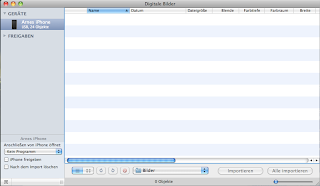Ok, so I just tried out the new libimobiledevice. Installation was a breeze, using the provided OpenSUSE repository. A first run of ideviceinfo returned successfully detailed information about the attached iPod Touch. I also upgraded libgpod4. But Amarok 2.3 did not show a thing. Mounting of the iPod needed to be done manually using “ifuse ~/my-ipod-dir”. Supposedly, this happens automatically with Gnome, usin gvfs. But since I am using KDE, this is at the moment a no-go. Ok, so Amarok fails at this point in time. What about gtkpod? It works, although it throws some mysterious error message (“Eweiterte Informationen werden nicht verwendet” — wtf?), and that program is dog-slow. I though iTunes is bad, but this program is really, really slow as a snail. But here a proof of concept that I was able to sync to albums to the device:
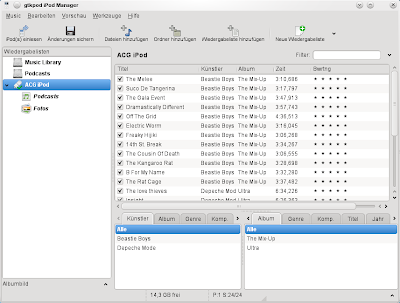
What I did not yet try is syncing contacts, notes and bookmarks. With gtkpod, you need to specify a program to do that. No idea which one that is supposed to be. Keeping my MobileMe contacts in sync with my Linux desktop would be nice, though. Also, syncing from within Amarok is mandatory for me, but does not work currently. So let’s wait and hope the situation gets better with time. So far I will continue to sync my device with OS X.